马上注册,结交更多好友,享用更多功能,让你轻松玩转社区。
您需要 登录 才可以下载或查看,没有账号?注册
×
<p><span style="font-size: 16px;"><span style="font-family: 宋体; color: rgb(0, 0, 0); font-weight: bold;"> </span><span style="font-family: Arial; color: rgb(0, 0, 0);">485 </span><span style="font-family: 宋体; color: rgb(0, 0, 0);">通讯干扰问题的分析主要针对当变频器运行后,原本正常的通讯出现通讯延时、不同步、偶尔正常 或完全断开等情况。 若无论变频器运行与否,通讯均不正常,则不一定是由干扰引起,可通过以下手段进行排查: </span><span style="font-family: Arial; color: rgb(0, 0, 0);">1</span><span style="font-family: 宋体; color: rgb(0, 0, 0);">、 检查 </span><span style="font-family: Arial; color: rgb(0, 0, 0);">485 </span><span style="font-family: 宋体; color: rgb(0, 0, 0);">通讯总线是否有断路或接触不良的情况; </span><span style="font-family: Arial; color: rgb(0, 0, 0);">2</span><span style="font-family: 宋体; color: rgb(0, 0, 0);">、 检查 </span><span style="font-family: Arial; color: rgb(0, 0, 0);">485 </span><span style="font-family: 宋体; color: rgb(0, 0, 0);">通讯总线的 </span><span style="font-family: Arial; color: rgb(0, 0, 0);">A</span><span style="font-family: 宋体; color: rgb(0, 0, 0);">、</span><span style="font-family: Arial; color: rgb(0, 0, 0);">B </span><span style="font-family: 宋体; color: rgb(0, 0, 0);">线两端是否接反; </span><span style="font-family: Arial; color: rgb(0, 0, 0);">3</span><span style="font-family: 宋体; color: rgb(0, 0, 0);">、 检查变频器与上位机的通讯协议是否一致。如波特率、数据位校验等参数; 若确定通讯不正常确是由干扰引起,可通过以下手段进行排查: </span><span style="font-family: Arial; color: rgb(0, 0, 0);">1</span><span style="font-family: 宋体; color: rgb(0, 0, 0);">、 简单的排查; </span><span style="font-family: Arial; color: rgb(0, 0, 0);">2</span><span style="font-family: 宋体; color: rgb(0, 0, 0);">、 避免通讯线与电机线走同一线槽;</span><span style="font-family: Arial; color: rgb(0, 0, 0);">KS750 </span><span style="font-family: 宋体; color: rgb(0, 0, 0);">系列起重专用变频器 故障跟踪 </span><span style="font-family: Arial; color: rgb(0, 0, 0);">-268- 3</span><span style="font-family: 宋体; color: rgb(0, 0, 0);">、 多机应用中,变频器之间通讯线的连接应采用菊花接法可提高抗干扰能力; </span><span style="font-family: Arial; color: rgb(0, 0, 0);">4</span><span style="font-family: 宋体; color: rgb(0, 0, 0);">、 多机应用中,需确认主机的驱动能力是否足够; </span><span style="font-family: Arial; color: rgb(0, 0, 0);">5</span><span style="font-family: 宋体; color: rgb(0, 0, 0);">、 多机连接的两端必须接 </span><span style="font-family: Arial; color: rgb(0, 0, 0);">120Ω </span><span style="font-family: 宋体; color: rgb(0, 0, 0);">终端电阻。 </span><span style="font-family: 宋体; color: rgb(0, 0, 0); font-weight: bold;">解决方案: </span><span style="font-family: Arial; color: rgb(0, 0, 0);">1</span><span style="font-family: 宋体; color: rgb(0, 0, 0);">、 检查并确认电机地线已连接至变频器 </span><span style="font-family: Arial; color: rgb(0, 0, 0);">PE </span><span style="font-family: 宋体; color: rgb(0, 0, 0);">端子(若电机地线已连接至变频器机柜的接地排,需使用 万用表测量并确认接地排与变频器 </span><span style="font-family: Arial; color: rgb(0, 0, 0);">PE </span><span style="font-family: 宋体; color: rgb(0, 0, 0);">端子间的电阻小于 </span><span style="font-family: Arial; color: rgb(0, 0, 0);">1.5Ω</span><span style="font-family: 宋体; color: rgb(0, 0, 0);">); </span><span style="font-family: Arial; color: rgb(0, 0, 0);">2</span><span style="font-family: 宋体; color: rgb(0, 0, 0);">、 变频器、电机不应与通讯上位机(</span><span style="font-family: Arial; color: rgb(0, 0, 0);">PLC</span><span style="font-family: 宋体; color: rgb(0, 0, 0);">、</span><span style="font-family: Arial; color: rgb(0, 0, 0);">HMI</span><span style="font-family: 宋体; color: rgb(0, 0, 0);">、触摸屏等)共地。推荐变频器、电机接电源地,通 讯上位机单独接地桩; </span><span style="font-family: Arial; color: rgb(0, 0, 0);">3</span><span style="font-family: 宋体; color: rgb(0, 0, 0);">、 尝试将变频器信号参考地端子(</span><span style="font-family: Arial; color: rgb(0, 0, 0);">GND</span><span style="font-family: 宋体; color: rgb(0, 0, 0);">)与上位机控制器的信号参考地端子(</span><span style="font-family: Arial; color: rgb(0, 0, 0);">GND</span><span style="font-family: 宋体; color: rgb(0, 0, 0);">)进行短接,以 保证变频器控制板通讯芯片与上位机通讯芯片地电位一致; </span><span style="font-family: Arial; color: rgb(0, 0, 0);">4</span><span style="font-family: 宋体; color: rgb(0, 0, 0);">、 尝试将变频器信号参考地端子(</span><span style="font-family: Arial; color: rgb(0, 0, 0);">GND</span><span style="font-family: 宋体; color: rgb(0, 0, 0);">)与变频器接地端子(</span><span style="font-family: Arial; color: rgb(0, 0, 0);">PE</span><span style="font-family: 宋体; color: rgb(0, 0, 0);">)进行短接; </span><span style="font-family: Arial; color: rgb(0, 0, 0);">5</span><span style="font-family: 宋体; color: rgb(0, 0, 0);">、 尝试在上位机(</span><span style="font-family: Arial; color: rgb(0, 0, 0);">PLC</span><span style="font-family: 宋体; color: rgb(0, 0, 0);">、</span><span style="font-family: Arial; color: rgb(0, 0, 0);">HMI</span><span style="font-family: 宋体; color: rgb(0, 0, 0);">、触摸屏等)电源端加装 </span><span style="font-family: Arial; color: rgb(0, 0, 0);">0.1μF </span><span style="font-family: 宋体; color: rgb(0, 0, 0);">安规电容(需注意电源电压与电容耐压)。 也可使用磁环(推荐铁基纳米非晶磁环),将上位机电源 </span><span style="font-family: Arial; color: rgb(0, 0, 0);">L/N </span><span style="font-family: 宋体; color: rgb(0, 0, 0);">线或</span><span style="font-family: Arial; color: rgb(0, 0, 0);">+/-</span><span style="font-family: 宋体; color: rgb(0, 0, 0);">线同向穿入磁环绕 </span><span style="font-family: Arial; color: rgb(0, 0, 0);">8 </span><span style="font-family: 宋体; color: rgb(0, 0, 0);">圈。</span></span></p> |
 FL3322 压力传感器读取器用于 TS633 PLC195 人气#I/O
FL3322 压力传感器读取器用于 TS633 PLC195 人气#I/O DA200-N伺服面板查看故障记录报警代码是Er2691 人气#通用伺服系统
DA200-N伺服面板查看故障记录报警代码是Er2691 人气#通用伺服系统 关于DA200-N通过总线驱动器通过参数0x4000647 人气#通用伺服系统
关于DA200-N通过总线驱动器通过参数0x4000647 人气#通用伺服系统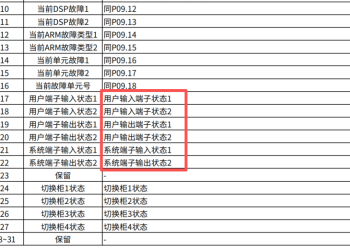 GD5000 profibus DP通信报文给定值和实际值2308 人气#高压变频器
GD5000 profibus DP通信报文给定值和实际值2308 人气#高压变频器