马上注册,结交更多好友,享用更多功能,让你轻松玩转社区。
您需要 登录 才可以下载或查看,没有账号?注册
×
<p style="margin-top: 0px; margin-bottom: 15px; color: rgb(85, 85, 85); font-family: "Microsoft Yahei", "Helvetica Neue", Helvetica, Arial, sans-serif; font-size: 15px; text-indent: 30px; text-wrap: wrap;">边沿检测指令用来检测BOOL 信号的上升沿(信号由0—->1)和下降沿(信号由1—->0)的<br/>变化,如图6.x 所示。在每个扫描周期中把信号状态和它在前一个扫描周期的状态进行比较,若<br/>同则表明有一个跳变沿。因此,前一个周期里的信号状态必须被存储,以便能和新的信号状态<br/>相比较。边沿检测指令参数如表6-x 所示。</p><p style="margin-top: 0px; margin-bottom: 15px; color: rgb(85, 85, 85); font-family: "Microsoft Yahei", "Helvetica Neue", Helvetica, Arial, sans-serif; font-size: 15px; text-indent: 30px; text-wrap: wrap;"><img class="alignnone size-full wp-image-1286" src="/upload/image/20230917/1694911264327626.png" alt="" width="666" height="340" style="height: auto; vertical-align: middle; border: 0px; margin: 0px auto; display: block;"/></p><ol style="list-style-type: none;" class=" list-paddingleft-2"><li><p>上升沿检测R_TRIG<br/>功能:用于检测上升沿。<br/>语法:当CLK 从“0”变为“1”时,该上升沿检测器开始启动,Q 输出先由“1”然后输出变<br/>为“0”,持续一个PLC 运算周期;如果CLK 持续保持为“1”或者“0”,Q 输出一直保持为<br/>“0”。<br/>采集bInput 信号的上升沿,程序如图6.x 所示,也可参考样例程序\R_TRIG\。</p></li></ol><p style="margin-top: 0px; margin-bottom: 15px; color: rgb(85, 85, 85); font-family: "Microsoft Yahei", "Helvetica Neue", Helvetica, Arial, sans-serif; font-size: 15px; text-indent: 30px; text-wrap: wrap;"><img class="alignnone size-full wp-image-1287" src="/upload/image/20230917/1694911264126346.png" alt="" width="750" height="138" style="height: auto; vertical-align: middle; border: 0px; margin: 0px auto; display: block;"/></p><p><br/></p> |
 FL3322 压力传感器读取器用于 TS633 PLC199 人气#I/O
FL3322 压力传感器读取器用于 TS633 PLC199 人气#I/O DA200-N伺服面板查看故障记录报警代码是Er2691 人气#通用伺服系统
DA200-N伺服面板查看故障记录报警代码是Er2691 人气#通用伺服系统 关于DA200-N通过总线驱动器通过参数0x4000647 人气#通用伺服系统
关于DA200-N通过总线驱动器通过参数0x4000647 人气#通用伺服系统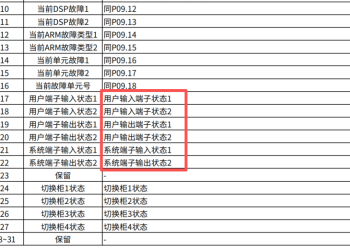 GD5000 profibus DP通信报文给定值和实际值2315 人气#高压变频器
GD5000 profibus DP通信报文给定值和实际值2315 人气#高压变频器